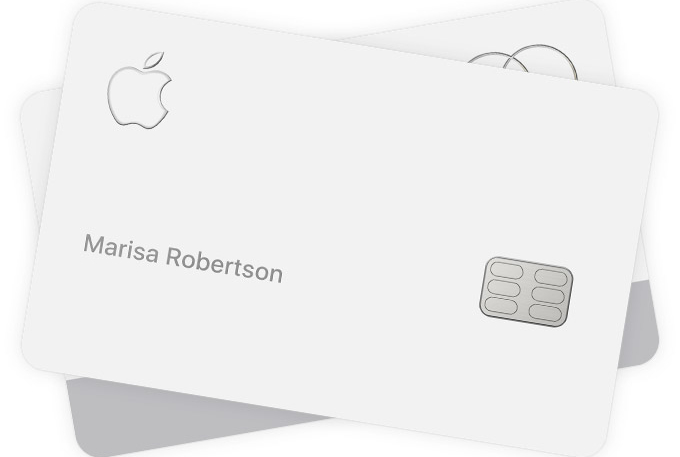Apple on Wednesday published a new Apple Card support document, which provides tips for the proper cleaning and storage methods that will help maintain the card’s beautiful white finish. And no, none of them include Mr. Clean or Pine-Sol.
If your card gets dirty, Apple recommends gently wiping it with a soft, damp microfiber cloth. Isopropyl alcohol can be used to remove stains. But never lick it.
How to clean your titanium Apple Card
If your titanium Apple Card comes into contact with contaminants that can cause stains, follow these steps to clean your card:
- Gently wipe with a soft, slightly damp, lint-free microfiber cloth.
- Moisten a soft, microfiber cloth with isopropyl alcohol and gently wipe the card.
Don’t use window or household cleaners, compressed air, aerosol sprays, solvents, ammonia, or abrasives to clean your titanium Apple Card.
Some fabrics, like leather and denim, might cause permanent discoloration that will not wash off.
As far as storage goes, the card should be stored in a wallet, pocket, or bag constructed from soft materials. Never let it touch another card, because your new card could get scratched.
How to safely store and carry your titanium Apple Card
- Store your titanium Apple Card in a wallet, pocket, or bag made of soft materials.
- Place your card in a slot in your wallet or billfold without touching another credit card. If two credit cards are placed in the same slot your card could become scratched.
- Don’t place or store your titanium Apple Card card near magnets. If your card is placed close to a magnetic latch on a purse or bag, the magnetic strip can become demagnetized.
- Don’t place your titanium Apple Card in a pocket or bag that contains loose change, keys, or other potentially abrasive objects.
Or, you could purchase a glass case and place the Apple Card gently inside, making it suitable for display and for use to pay the pizza guy if he doesn’t accept Apple Pay.