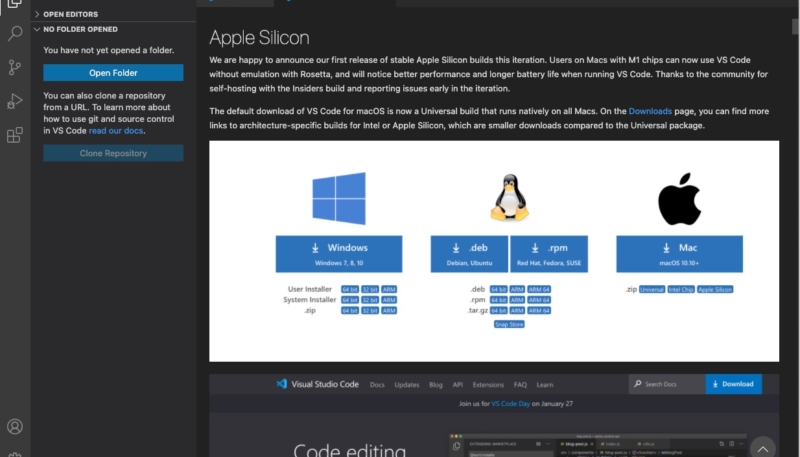Microsoft has updated its Visual Studio Code web and cloud app code editor as a Universal build download, with official support for M1 Mac. The update allows developers with Apple Silicon-powered Mac to use the software without the need for Rosetta emulation.
The M1 Mac support was added as part of Visual Studio Code’s February 2021 1.54 build, which alongside Apple Silicon support, includes several improvements and updates. Microsoft says M1 Mac mini, MacBook Air, and MacBook Pro users will notice better performance and longer battery life on their Macs.
We are happy to announce our first release of stable Apple Silicon builds this iteration. Users on Macs with M1 chips can now use VS Code without emulation with Rosetta, and will notice better performance and longer battery life when running VS Code. Thanks to the community for self-hosting with the Insiders build and reporting issues early in the iteration.
Version 1.54 of Visual Studio Code also offers numerous other updates and improvements, including accessibility improvements, product icon themes, timeline view improvements, remote ports table view, and much more.