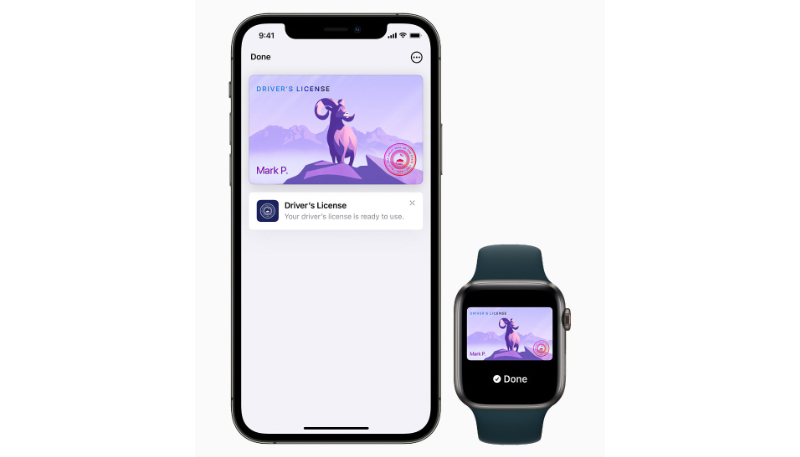Apple today announced that Arizona is the first state in the United States to support driver’s licenses and state IDs in the iPhone and Apple Watch Wallet app.
Starting today, Arizonans can add their driver’s license or state ID to Wallet, and tap their iPhone or Apple Watch to seamlessly and securely present it at select TSA security checkpoints in Phoenix Sky Harbor International Airport.
Users do not need to unlock, show, or hand over their device to a TSA officer to present their mobile driver’s license or ID, said Apple.
“We’re thrilled to bring the first driver’s license and state ID in Wallet to Arizona today, and provide Arizonans with an easy, secure, and private way to present their ID when traveling, through just a tap of their iPhone or Apple Watch,” said Jennifer Bailey, Apple’s vice president of Apple Pay and Apple Wallet. “We look forward to working with many more states and the TSA to bring IDs in Wallet to users across the US.”
Additional states will offer driver’s licenses and state ID in Wallet soon. Colorado, Hawaii, Mississippi, Ohio, and the territory of Puerto Rico plan to bring this feature to their residents, along with the seven states Apple previously announced, which include Connecticut, Georgia, Iowa, Kentucky, Maryland, Oklahoma, and Utah.
Apple has not said if it will expand the feature to other countries in the future.
The driver’s license and state IDs feature in the Wallet app is available on the iPhone 8 or later running iOS 15.4 and on the Apple Watch Series 4 or later running watchOS 8.4 or later.
Residents can tap the + button at the top of the screen in Wallet on their iPhone, select “Driver’s License or State ID,” and follow the on-screen instructions to start the setup and verification process.
To help ensure that the person adding the identity card to Wallet is the same person to whom the identity card belongs, the user will be asked to take a selfie and scan the front and back of their driver’s license or state ID card, which will be securely provided to the issuing state for verification.
As an additional fraud prevention step, users will also be prompted to complete a series of facial and head movements during the setup process. The state is responsible for verifying and approving the user’s request to add their driver’s license or state ID to Wallet.
For more details, visit the Wallet app page on the Apple website.