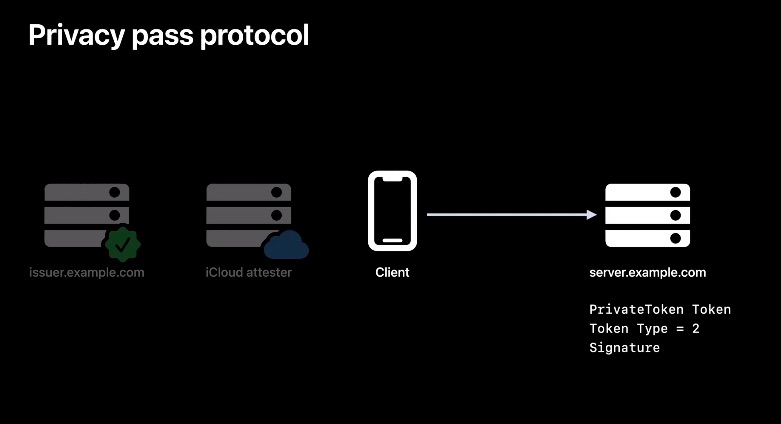Don’t you just hate those pesky CAPTCHAs on websites that force you to tap on all of the buses in a photo or to decipher hard-to-read text before being allowed to complete a form or a login? That will all be less of a pain in the butt for iPhone users going forward, thanks to a new feature in iOS 16.
iOS 16 introduces support for bypassing CAPTCHAs in supported apps and websites.
The likely to be quite handy new feature can be found in the Settings app under Apple ID > Password & Security > Automatic Verification.
When the feature is enabled, iCloud will automatically and privately verify your device and Apple ID account in the background, eliminating the need for apps and websites to present you with a CAPTCHA verification prompt.
Apple recently shared a video with developers that offers technical details about how the feature works. Basically, Apple’s system verifies that the device and Apple ID account are in good standing and presents what is called a Private Access Token to the app or website.
Replace CAPTCHAs with Private Access Tokens
Don’t be captured by CAPTCHAs! Private Access Tokens are a powerful alternative that help you identify HTTP requests from legitimate devices and people without compromising their identity or personal information. We’ll show you how your app and server can take advantage of this tool to add confidence to your online transactions and preserve privacy.
Cloudflare and Fastly have already announced that they are on board with Private Access Tokens, meaning that the ability to bypass CAPTCHAs should be on the way to millions of apps and websites powered by those two platforms. The feature will roll out over time.
The first betas of iOS 16 and iPadOS 16 (as well as macOS Ventura) have Automatic Verification enabled by default.
(Via AppleInsider)