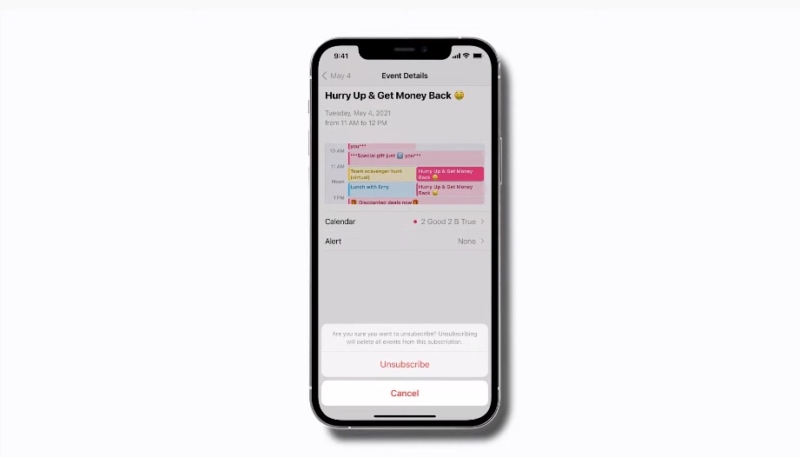Despite Apple’s efforts, some iCloud users continue to be plagued by spam calendar invitations, which fill their calendars with random events.
The situation first reared its ugly head in 2016, and at the time Apple said that it was “actively working to address this issue” by “identifying and blocking suspicious senders.” While victims are targeted in various ways, the most common way is for users to open a normal iCloud calendar indentation through the Calendar app.
While users can simply decline, accept, or click “Maybe,” that has the side effect of letting the a-hole spammers know they’ve reached a valid iCloud email address so it can continue to be targeted. Meanwhile, other users have been targeted through web pop-ups on certain websites.
Apple has not commented on what specific measures it has taken to solve the issue, but a video posted by Apple Support shows a solution.
The video advises that users unsubscribe from the spam calendars. Unfortunately, the video doesn’t offer any advice as to what proactive measures can be taken to not receive the invitations in the first place.
There is a way to get rid of the spam invites without letting the spammers know your address is correct and active:
- Open the Calendar app and tap the “Calendars” button, found at the bottom of the screen.
- Tap the Edit button, then on the next screen, tap the “Add Calendars” option.
- Give the calendar an easily disposable name you’ll recognize, such as “Spam”, and tap “Done” at the top of the screen until you’re back on the Calendar screen.
- Select the spam invitation and move it to the “Spam” calendar you just created.
- Tap the “Calendars” button at the bottom of the screen, tap the “i” button next to the Spam calendar, and on the next screen, tap “Delete Calendar” at the very bottom of the screen menu.
That should put an end to the spam Calendar events, and the spammers will never know what happened on your end.