In case you missed it, Facebook made some pretty exciting announcements yesterday, including multi-person chat, video calling, and a new interface! Their new video calling, however, is specific to each operating system and browser, and doesn’t (yet) specifically support OS X Lion.

If you’re running the Golden Master of Lion, or if you just want to make sure you’re ready as soon as Lion is released, read on to find out how to enable Facebook’s new Skype-powered video calling on Lion right now!
It turns out that it’s a pretty easy trick – simply changing your browser’s user agent to a browser that is supported is all it takes! Here’s how to do it:
1. First, close down Safari if you haven’t already done so.
2. Enter the following Terminal command, which will enable Safari’s debug menu:
defaults write com.apple.Safari IncludeDebugMenu 1
3. Open Safari. You should now have an item in your menu bar called “Develop”. Click that, then select “User Agent,” and select either “Safari 5.1 – Mac” or “FireFox 4.0.1 – Mac” and you should be good to go!
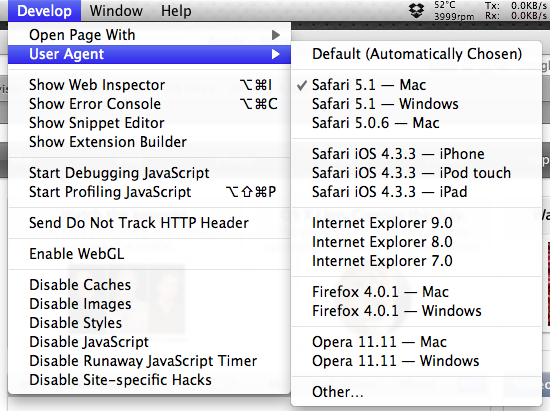
Give it a try, and let us know if it works for you!


