Although the iCade ($99, ThinkGeek.com) began its life as one of ThinkGeek’s April Fool’s jokes in 2010, the iCade Arcade Cabinet is certainly no joke now. The iCade takes its place as the king of iPad accessories by turning your iPad into an honest-to-goodness nostalgia inducing old-fashioned style arcade cabinet, complete with bright red joystick!

This April Fool’s Joke-made-real is a joint product of Ion, makers of iOS device accessories, and ThinkGeek, peddlers of shamelessly nerdy yet strangely desirable novelty merchandise.
Overview
I’ve gotten a lot of enjoyment from the iCade in the course of writing this review, and the iCade is perhaps the most brilliant and “obvious” iPad accessory I have used. Although the iCade doesn’t come in particularly attractive packaging and does take an hour or so to build, the end result is beautiful, entertaining, and very difficult to step away from.
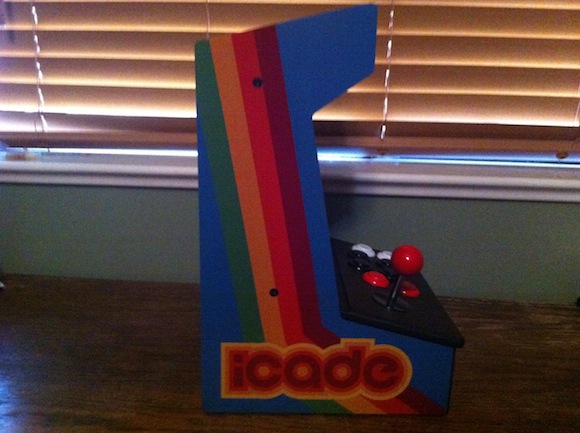
The iCade is made from thick, heavy duty plastic panels that are hefty enough to keep the iCade in place during use (some people get a bit aggressive with the joystick), yet light enough that it’s not much bother the move the iCade from place to place. The iCade includes a metal joystick with a bright cherry-red handle and buttons that feel as authentic as they look.
Initial Thoughts
The first thoughts I had while assembling the iCade and using it the first time was that this iPad arcade cabinet was a seriously sturdy and high quality device. The joystick and buttons feel solid, and have a very similar hand-feel to an actual arcade unit. The iCade is made entirely of high quality metal and plastic parts held together by robust metal bolts.

I was also very impressed right at first with how easy it was to pair the iCade to the iPad (the iCade operates via Bluetooth) following the included instructions, which are discretely pasted under the top panel for your reference.
Construction
Building the iCade was a very enjoyable experience. Ion and ThinkGeek include all the tools you need, including a hex key for driving the bolts into the cabinet. The iCade took me about 30 minutes to build, and I felt like I had accomplished something when I was finished.

The instructions were very simple to follow, and I found great satisfaction slowly driving the metal bolts into the heavy-duty plastic panels using the included hex key – I really felt like I was a significant part of creating the resulting cabinet.
Design/Appearance
Although the iCade is made of thick, durable plastic, its appearance is intended to mimic wood, and each panel is carefully painted in the stereotypically bright and bombastic colors and designs typical of the arcade games of times past.
Aside from featuring an excellent and authentic arcade look, the iCade is also exceptionally well designed. The top of the cabinet lifts up and folds back to allow you to insert the iPad, which nestles confortable in a perfectly form-fit plastic cradle. The top then folds back over the cabinet to block out external light.

The joystick and buttons included on the actual electronic components of the iCade are of exceptionally high quality, made from heavy-duty metal and plastic that feel very solid. The action of the joystick and the firmness of the buttons is a bit stiff, but is very much like the action on a actual new arcade machine you might have come across in decades past.
Performance
After inserting the included AA batteries and placing the iCade in pairing mode, you must pair the iCade to your iPad via Bluetooth using the joystick and arcade buttons to enter the pairing passcode. The pairing instructions are included on the top panel of the iCade, and it’s very simple to flip up the top panel and follow the instructions.

Once paired, I immediately tested out the iCade using the app recommended by ThinkGeek – Atari’s Greatest Hits (Free, App Store Link), a free download from the App Store. The actual playability of the classic Atari games available through the app was very good, and I found controlling the game using the iCade’s joystick and buttons to be a very natural and intuitive experience.

The iCade does not have an off switch – instead, it simply turns itself off after a couple of minutes of inactivity, and powers itself back on as soon as you press a button or toggle the joystick. The iCade performed beautifully, and was as much of a pleasure to spend time with as the classic games that I was using it to play. The iCade seems to last very well on the included batteries, as I have been tinkering with mine for several weeks without having to replace them.
Concerns / Compatibility
The main concern that I had with the iCade was the lack of games on the App Store that actually support it. The iCade uses specific bluetooth controls, so developers must use Ion’s free iCade SDK (available here) to built iCade support into their apps. A full list of compatible games available through the App Store can be found over at TouchArcade. There are currently 17 games available, besides the 100 classic games available through the Atari’s Greatest Hits app (Free, App Store Link).
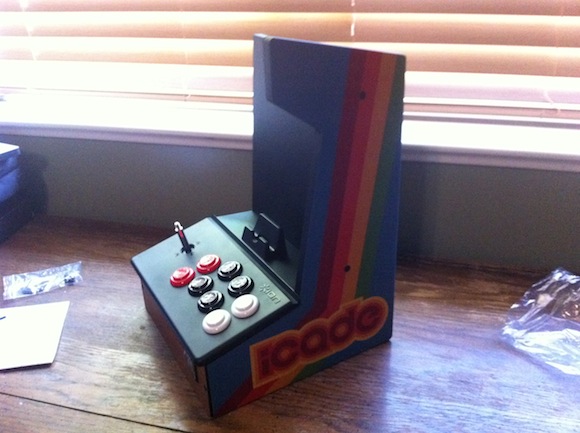
The only other concern that I had while using the iCase is that it seems to have been built mainly with portrait-oriented games in mind, and while it is possible to use the iCade to play landscape-oriented games using a groove in the iCade’s base, the experience isn’t anywhere near as comfortable as in portrait orientation.
Verdict
All in all, The iCade is a very solid accessory – it’s made of extremely durable and high quality parts, has decent game compatibility (more games are gaining support for the iCade all the time), works like a charm, and actually feels like using an old-fashioned arcade cabinet.
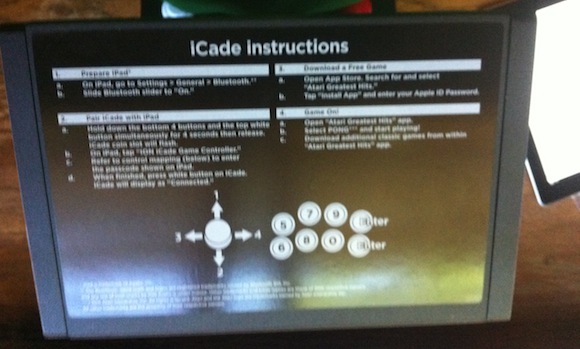
At $99.99 (link), the iCade is also a pretty decent value considering the high quality of the materials and the timeless nature of the product – this is one of the very few iDevice accessories that I can actually see keeping a place in my collection for many years to come.
Rating/Conclusion
Rating: 4.5/5[rating:4.5]
The only real negative points I could find with the iCade were its limited selection of games, and the fact that it doesn’t work as well in landscape mode. Considering its quality, functionality, and fairly reasonable price of just $99.99, I award the iCade 4.0 out of 5 stars, subtracting a star for the few gripes noted.

If you’re looking for a fantastic gift for an iPad owner, or for nostalgic geeks that just happen to dig the classics, the iCad will win you some serious nerd points. For more information, or to purchase the iPad, head on over to ThinkGeek’s iCade product page on the web. Check out the below video to see the iCade in action.


